Objection: using pressure sensor and NI myDAQ to measure blood pressure on PC.
Theory: When adding pressure to arm with band around, pulse will be cut off when pressure is too high. If the pressure is lower, the pulse becomes clear, then gently fades away. The point when pulse sound becomes clear is the diastolic blood pressure (DBP), and the point when pulse sound begins to fade away is the Systolic blood pressure(SBP). We amplify and analyze the pulse sound so that the blood pressure can be measured. With the help of LabVIEW and myDAQ, the signal can be digitized and further processed on PC.
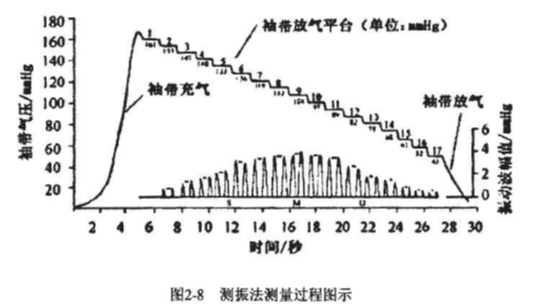
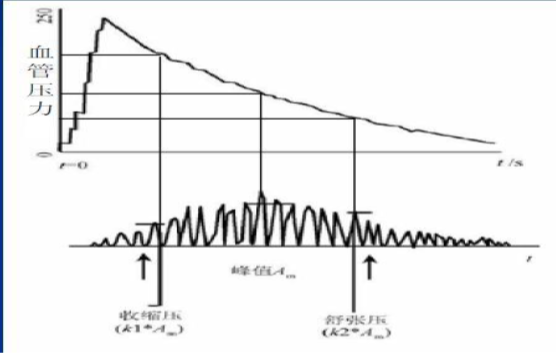
Pictures showing the theory
Design
We used PT14 as pressure sensor, but the signal was quite low in voltage, so we used AD620 as amplifier before the signal was sent to myDAQ.
The pressure is converted to voltage then sent to myDAQ, and the pressure is in linear relation to voltage.
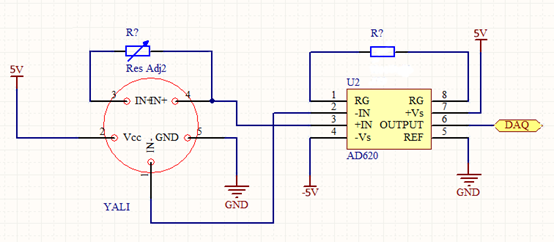
Circuit of sensor and amplifier
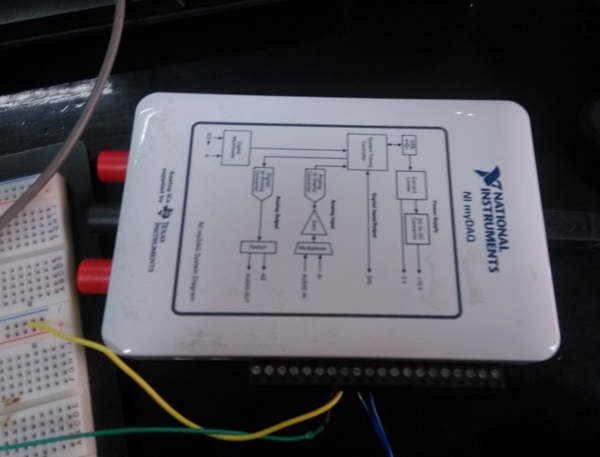
NI myDAQ
We used a blood pressure buzz as calibrator to adjust parameters. After calibration, the LabVIEW result was quite near to the calibrator.
| Actual blood pressure(mmHG) | Voltage(V) | Calculated Blood pressure(mmHg) | Deviation(mmHg) |
| 116 | 2.52481 | 108.4226 | 7.577351 |
| 68 | 1.66045 | 72.5375 | -4.5375 |
| 110 | 2.54984 | 109.4618 | 0.538194 |
| 62 | 1.53661 | 67.39611 | -5.39611 |
| 112 | 2.36664 | 101.856 | 10.14401 |
| 70 | 1.58153 | 69.26103 | 0.738974 |
| 110 | 2.72951 | 116.9211 | -6.92106 |
| 70 | 1.65596 | 72.35109 | -2.35109 |
| 112 | 2.67176 | 114.5235 | -2.52349 |
| 68 | 1.55233 | 68.04875 | -0.04875 |
| 102 | 2.65123 | 113.6712 | -11.6712 |
| 78 | 1.60559 | 70.25991 | 7.740089 |
| 110 | 2.5277 | 108.5426 | 1.457368 |
| 78 | 1.73457 | 75.6147 | 2.385299 |
| 110 | 2.39776 | 103.148 | 6.852014 |
| 62 | 1.5026 | 65.98413 | -3.98413 |
| fitting line y=kx+b | k=41.51644 | b=3.601536 |
blood pressure calibration
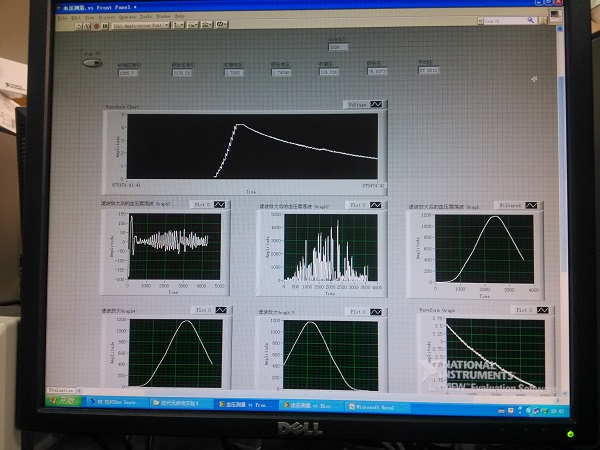
User interface in LabVIEW
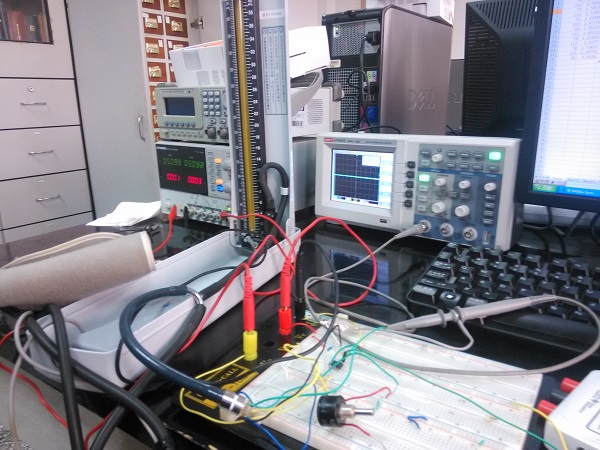
Equipment
The LabVIEW file:
Reference: